


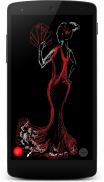
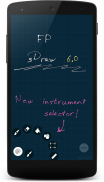




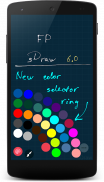





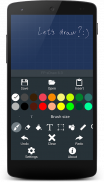
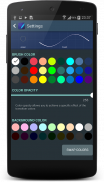


Draw with FP sDraw

Description of Draw with FP sDraw
FP sDraw is the most convenient app for drawing. Ideal for sketches and quick notes, or artistic drawings.
You get quick access to all main functions using the volume keys. Thus the menu does not take place on the screen, it becomes really easy to draw and edit images.
Due to the unique method of drawing lines, drawing in FP sDraw indistinguishable from drawing on a sheet of paper! And using the exact brush You can paint small details on the screen of Your smartphone.
The program has a convenient and thoughtful menu, lots of settings, supports multiple touches, but also to automatically save pictures to prevent their loss.
You have full support of the pens, in particular the devices like Galaxy Note.
The program works very fast and smoothly on any device, taking up less than a megabyte of memory.
Features:
✔ Unique algorithm of smoothing lines
✔ Pressure detection
✔ Dynamic thickness of the brush
✔ Quick access to functions using volume buttons
✔ Comfortable and well thought out menu
✔ Full support for multiple touches
✔ Automatic saving of drawings
✔ Full support for pens for drawing
✔ The size of the program is less than a MB
✔ Very fast and smooth operation
✔ Detection of the hovering finger
✔ Lots of settings
✔ Precise brush, specially designed for drawing on your phone
Supported tools and functions:
★ Brush
★ Precise brush
★ Fill
★ Undo/redo actions
★ Insert images
★ Customizable grid
★ Multiple options menu
★ Text input
★ Eraser
★ Selection and moving
★ Drawing AutoShapes
★ Drawing lines
★ Eyedropper</br></br></br></br></br></br></br></br></br></br></br></br></br></br>
</br></br></br></br></br></br></br></br></br></br></br></br></br></br>
</br></br></br></br></br>

























